
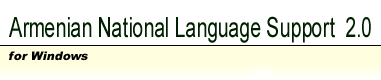
 |
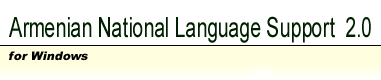 | |||
TROUBLESHOOTING
Armenian NLS may conflict with other keyboard drivers (recoders), such as KDWin and WinKeys. Using Armenian NLS with either of these programs simultaneously may lead to unpredictable results. It is highly recommended to remove other recoders from your system.
The built-in keyboard recoder shipped with the standard Windows distribution (Internat.exe) is known to be working with Armenian NLS. However, if both recoders are active, the keyboard may generate confused characters. By default both Internat.exe and ArmNLS change input locales by pressing Alt and Shift keys. To use Internat.exe together with Armenian NLS, make sure that the activation keys differ, e.g. assign Ctrl+Shift as a switch key for Armenian NLS (see Keyboard).