
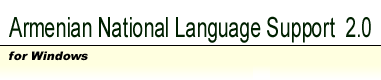
 |
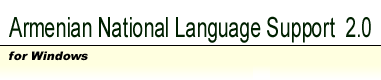 | |||
KEYBOARD
General information
The keyboard driver (recoder), which is a part of Armenian NLS package, helps you to type in Armenian in any application. The keyboard driver's indicator appears as a tiny button with Armenian letter "H" in the system tray:
The driver is activated (i.e. recoding is enabled) by either clicking the tray icon or by pressing the driver's switching key combination Alt+Shift. This combination can be changed to avoid conflicts with other hot keys, for example, the system keyboard driver. The activated button looks as follows:
The driver "remembers" the language context for each running application.
Options
To bring the driver's pop-up menu right-click the tray icon.
Typewriter layout and Phonetical layout
The keyboard layouts are described in the next section.Switch key
Choose one that does not conflict with other system-wide hot keys. Note that the system keyboard input locale driver (a blue icon with "EN") by default is switched with the same key combination Alt+Shift. In order to avoid this conflict, you should either change the system's switching key (Control Panel -> Keyboard -> Input locales -> Switch locales), or the Armenian driver's switching keys through its pop-up menu.Load at startup
Check this option if you wish the driver to automatically load every time you start Windows.Keyboard layout...
This menu item brings a window that shows the currently selected keyboard layout.About...
Brings a window with version information, contacts and copyrights.Exit
Unload the driver immediately.
Keyboard layouts
Currently there are two layouts supported by the Armenian NLS keyboard recoder - "Typewriter" and "Phonetical". To learn how the keys are arranged on the keyboard, click the "Keyboard layout..." item in the driver's pop-up menu. This will bring a window showing the currently selected layout, regardless of whether the recoding is active at the moment:
Press "Shift" and "Caps lock" keys to learn how the shifted characters are arranged. You can type in Armenian in the edit field, copy the entire text to the clipboard and then paste to another application.