
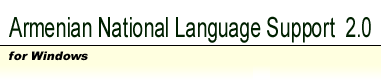
 |
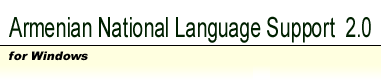 | |||
INTERNET
In order to preview web pages, as well as send and recieve e-mail messages in Armenian, your web browser and e-mail agent applications should be tuned accordingly. Armenian NLS Installer automatically detects which applications are available on your system, shows their list during the installation (see Installation) and then performs necessary actions to tune the selected applications and user profiles. The Armenian encoding is activated by choosing "User defined" item in your browser or e-mail agent.
Currently the following applications are recognized by the installer:
- Internet Explorer 3, 4 and 5. Note that due to the existing bugs not all modifications of IE 3 and 4 work properly with the Armenian encoding.
- Netscape Communicator 4.x, including Messenger
- Outlook Express, all versions
- Outlook 2000
In most cases, when you read an e-mail message or a web page, the application will automatically switch to Armenian and show the text properly. If you send a new message in Armenian, you should always switch to Armenian manually, i.e. choose "User defined" encoding. To do that choose the following menu item:
- for Internet Explorer (any version): View -> Encoding -> User defined
- for Netscape Communicator and Messenger: View -> Character Set -> User defined
- for Outlook (Express or 2000): View -> Encoding -> User defined, or Format -> Encoding -> User defined, when composing a new message.
Notes for webmasters
It is recommended to define the character set explicitly in the "Content-type" meta tag when composing a web page in Armenian. The "charset" value can be either "x-user-defined", or "armscii-8". The latter is preferred, since future implementations of web browsers may recognize this encoding. Sample HTML code to be added in the <head> section:
<meta http-equiv="Content-Type" content="text/html; charset=x-user-defined">
or
<meta http-equiv="Content-Type" content="text/html; charset=armscii-8">