
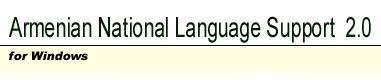
 |
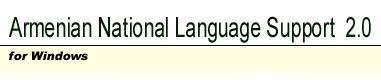 | |||
INSTALLATION
Downloading
Armenian NLS is shipped as a single self-installing executable named "nls20.exe". To avoid viruses and trojan horses, it is strongly recommended to download the installer from the Armenian NLS master web site - http://www.freenet.am/armnls - or, otherwise, from a mirror site introduced on this page.
Running installer
Run the program nls20.exe. The installer will ask you first which components you wish to install. Note that some components depend on others, e.g. you cannot install "Support for Internet applications" without the "TrueType Fonts" component. Choose the desired components and click "Next". You can click "Exit" at any time if you wish to stop the installation process.
The next screen will show you the list of Internet applications found on your system by the installer. Some programs have separate profiles for different users, e.g. if you have different profiles created by the Netscape Communicator's User Profile Manager, the installer will list them as separate options. Choose the applications and the user accounts (profiles) you wish to add Armenian NLS to and click "Next".
The last screen will ask for some final settings, such as destination directory for the program files. You can modify these options if you wish, and then click "Install" to start installation.
During the installation the program may ask you to close all or some of the running applications, depending on the selected installation options, since the installer cannot modify configuration of the Internet applications while they are running.
After the succeful installation you will see the screen shown below. Click "Finish". It is not required to restart the computer.