
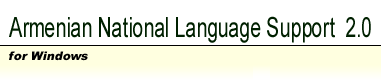
 |
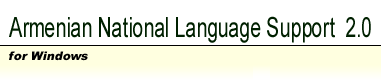 | |||
TIME ZONE
Armenian NLS installer can optionally add information about Armenian Standard Time with automatic DST (daylight saving time) adjustment to the list of time zones supported by Windows. The time zone setting is not changed during the installation of ArmNLS, you should switch to Armenian Standard Time through Control Panel instead.
To do this, open Control Panel -> Date/Time, click "Time Zone", find the following string in the list of time zones:
(GMT+04:00) Yerevan, Armenia
check the "Automatically adjust clock for daylight saving changes" option, and click Ok.
The starting date of DST period in Armenia is last Sunday of March at 2:00AM (becomes GMT+5), and the ending date is last Sunday of October at 3:00AM. Windows automatically adjusts your system clock during this period to reflect these changes.