
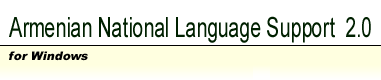
 |
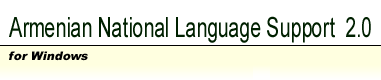 | |||
FONTS
General information
The Armenian NLS installer will copy two fonts to your system folder: "Arial AM" - a proportional (variable-width) sans-serif font, and "Courier AM" - a fixed-width typewriter-style font. These fonts were designed using TrueType hinting technology for better representation on the screen. They can be used in any application -- word processor, desktop publishing system, as well as web browsers and e-mail agents. The installer looks for most known Internet applications available on your PC and tunes them so that you can preview web pages and e-mail messages using these fonts. If you have already installed Armenian NLS on your system, you can see how they look on the screen:
ÆÝãá±õ ³åß³Í »Ý, ÉÁ׳Ï,
àõ ã»Ý ˳Ûï³ñ ùáõ ³ÉÛ³Ïù,
ØÇû ѳÉíáõÛ¹ Ù»ç ³ÝÓϳí
¶»ÕáõÑDZ ÙÁ ݳۻó³í:ºí ϳ٠ÙÇû ÏÁ½Ù³ÛÉDZÝ
²ÉÛ³Ïù¹ »ñÏÝÇ Ï³åáõÛïÇÝ,
ºí ³ÛÝ ³Ùåáó Éáõë³÷ÃÇÃ,
àñù ÝÁÙ³ÝÇÝ ÷Áñ÷áõñùǹ:"Arial AM" and "Courier AM" are ArmSCII-8 compliant fonts (Armenian Standard Code for Information Interchange, Version 2). For more information on this encoding standard, please refer to this page: http://www.freenet.am/armscii.
The "EV" problem
Unfortunately some widely used Armenian fonts, such as "Arial Armenian", "Times Armenian", contain an incorrectly placed Armenian character (ligature) "EV". As a result of it, in cases when the text was entered using one of these erroneous fonts, a special punctuation mark EM DASH appears on the screen instead of the ligature "EV". To make such texts standard-compliant, please use Find/Replace function in your word processor to replace EM DASH (code 168) with either the correct EV character (code 162), or a combination of Armenian letters "E" and "Vyun". Note that the second replacement modality is preferred, since otherwise you will experience problems with text searching, sorting and formatting in your word processor.